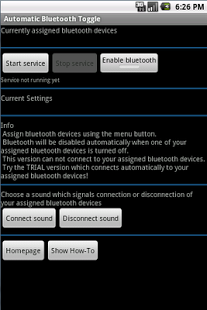Automatic Bluetooth Toggle 2.0.0
Free Version
Publisher Description
This is a must have app for everybody using a bluetooth headset or hands-free kit!!!
Use this app to save your Battery!
App works with Android 2.0 and greater.
Attention!!!
This app does not connect to bluetooth devices.
It just handles the phone bluetooth state (On/Off).
When connecting to bluetooth devices is needed download TRIAL version please.
Main bluetooth features:
- Sound notification when one of your assigned bluetooth devices connects or disconnects
- Enable bluetooth on incomming or outgoing calls
- Automatically open android bluetooth settings
- Disable bluetooth automatically after calls
- Temporarely disable bluetooth on wired headset plugged in
- Enable or disable bluetooth with external power supply
- Assign bluetooth devices to listen for disconnect events
(Phone bluetooth will be turned off on disconnect)
- Enable or disable phone bluetooth in app
Other features:
- Disable service notification
- Autostart service on phone start
Timimg features:
- Bluetooth device connection timer
(disable bluetooth when no device has connected during timer)
- Battery saving bluetooth device scanning
(Periodically scan for your assigned bluetooth devices)
- Delay shut down of bluetooth
(will be canceled when one of your assigned devices connects during delay)
Widgets:
Use 1x1 widget to start or stop service
Use 2x2 widget to start or stop service and open the app
Shortcut:
Enables bluetooth and opens your contacts in one step
If you like this app, please take a few seconds to rate it or become a fan on facebook to share it with your friends, get latest infos, have a look at a detailed description or just discuss the app!
Thank you!!!
About Automatic Bluetooth Toggle
Automatic Bluetooth Toggle is a free app for Android published in the Other list of apps, part of Development.
The company that develops Automatic Bluetooth Toggle is Andi1985. The latest version released by its developer is 2.0.0. This app was rated by 14 users of our site and has an average rating of 3.1.
To install Automatic Bluetooth Toggle on your Android device, just click the green Continue To App button above to start the installation process. The app is listed on our website since 2011-10-09 and was downloaded 732 times. We have already checked if the download link is safe, however for your own protection we recommend that you scan the downloaded app with your antivirus. Your antivirus may detect the Automatic Bluetooth Toggle as malware as malware if the download link to de.hartig.abt is broken.
How to install Automatic Bluetooth Toggle on your Android device:
- Click on the Continue To App button on our website. This will redirect you to Google Play.
- Once the Automatic Bluetooth Toggle is shown in the Google Play listing of your Android device, you can start its download and installation. Tap on the Install button located below the search bar and to the right of the app icon.
- A pop-up window with the permissions required by Automatic Bluetooth Toggle will be shown. Click on Accept to continue the process.
- Automatic Bluetooth Toggle will be downloaded onto your device, displaying a progress. Once the download completes, the installation will start and you'll get a notification after the installation is finished.